Reading is fun. Yet, it’s challenging for many people.
Some people hate reading. While some have a hectic daily routine and struggle to fit reading in their life.
Then, there are people like Bill Gates, who read more than 50 books each year.
Have you ever asked yourself, how do some people read so fast and so many books?
Most people who claim they read many books don’t really read them, they skim them and gather only the essential and highlighting lessons from the book. But still, one needs to buy and read them at least once.
Books are costly sometimes, and not many people can afford them.
There comes a lot of problems when you try to fit reading in your daily life. Most people struggle with this.
Imagine if you had the power to read a book in a few minutes. Impressive, right?
The sad reality is that effective reading takes time.
But hey, there is a fix for it.
Book Summaries.
I’m not saying that book summaries can solve all your reading problems. But if you don’t have enough time and hate reading lengthy books, summaries are a great place to start.
Earlier, I struggled to read books. I could only read one book per year.
And I think If I can develop a reading habit, you can too.
How I did this? Blinkist gave me a kick.
In this article, I’m going to give you an honest review of the Blinkist App.
Why should you listen to me?
I’ve been using this App for more than one year now. Want proof?
Check the screenshot of the welcome email I got on 27 Aug 2019 below:
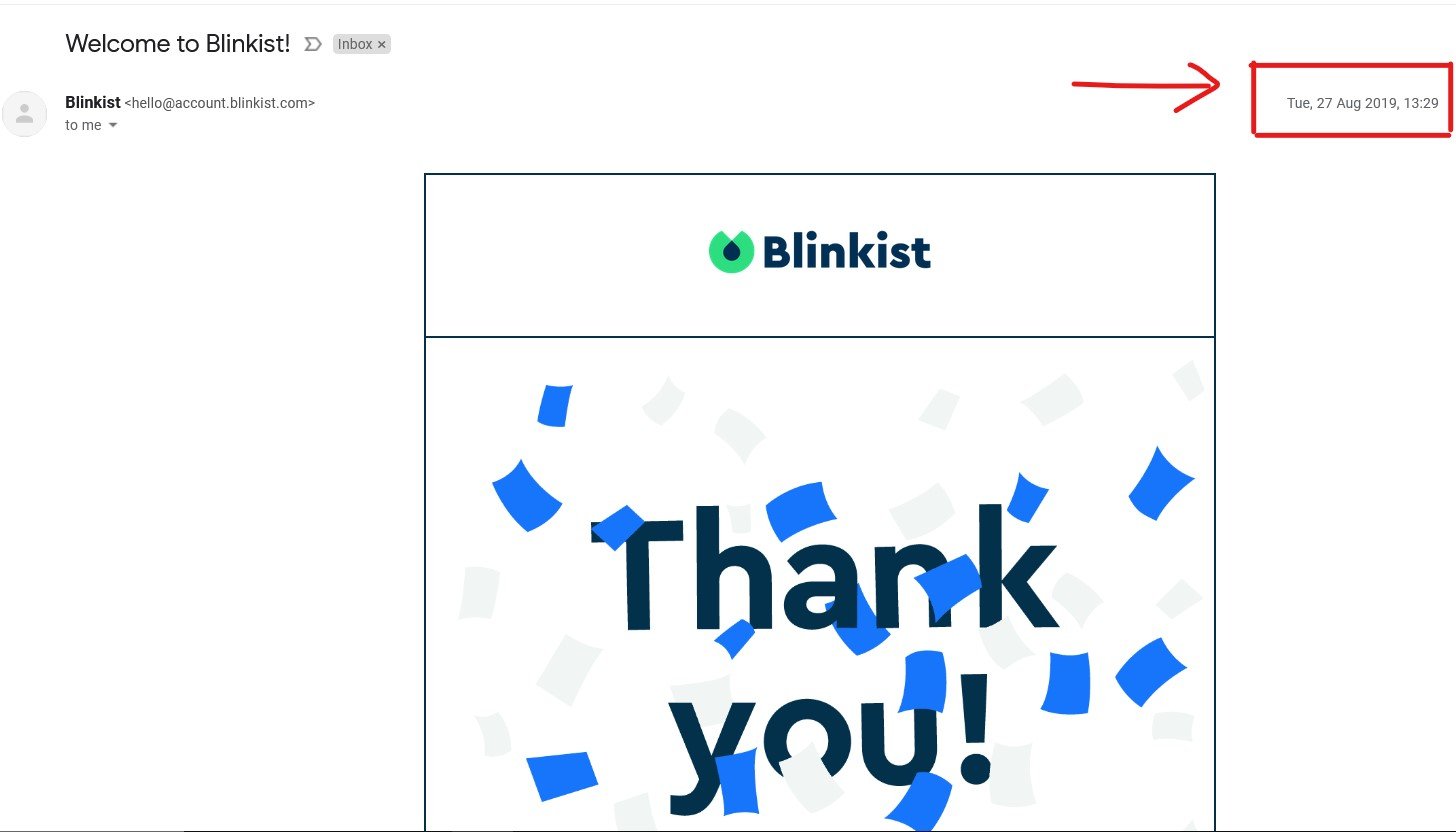
Since that day, I’ve used Blinkist almost every day and exploited it by reading all the shit it threw at me.
I bet that almost all your doubts (regarding Blinkist) will be cleared by the end of this article. You won’t find another in-depth guide like this one anywhere on Google.
I’ve also added a mini-guide in this article on how you can make the most of Blinkist.
So let’s get started and find whether Blinkist is worth your money or not.
What Exactly Is Blinkist?
Click here to learn more about Blinkist
Blinkist is a company that turns thousands of books into bits and pieces and then package them to form a summary.
Each summary in Blinkist consists of blinks. Putting simply, they are lessons from the books.
You can use Blinkist on both iOS and Android.
Blinkist allows the reader to finish a book in 15 minutes or less.
Technically, you can access blinks on both web and the app. But most people prefer the App version of it, which provides an immersive experience.
What’s unique about Blinkist? It only shares blinks from the non-fiction titles.
If you’re someone who loves reading non-fiction titles, Blinkist might be your thing.
Moreover, Blinkist also provides you Audiobooks and Original Episodes from Authors. These features have recently been introduced in the Blinkist App.
So what is Blinkist again? It’s an application that gives you access to tremendous knowledge from books via blinks, audiobooks, and Blinkist’s original episodes. With Blinkist, you can keep up with the latest non-fiction titles releasing every month or year.
What Is The Purpose Of Blinkist?
The purpose of Blinkist is to educate people by sharing nuggets from the books in just about 15 minutes.
These days, almost everyone is trying to become a self-published author. Thanks to the Internet, more and more people publish their books on online platforms like Kindle or WordPress blog.
And to keep up with the drastically increasing number of books, as a reader, it’s becoming challenging to stay up to date with the trends.
Some books are evergreen like The 7 Habits of Highly Effective People. While some books get outdated every year.
Also, nobody has time to read thick books in this noisy world. People today are busy watching Netflix or YouTube.
Still, education is an aspect of life and can’t be ignored.
And this is where Blinkist comes in. Blinkist makes books’ consumption easier than ever.
No matter where you’re, whether you’re standing in a queue on the station or walking around or just sitting on a sofa, you could either read or listen to the blinks.
Regardless of the device you use, you could digest the latest non-fiction titles within a few minutes.
Why Non-Fiction Book Summaries?
There are mainly two types of readers:
- Readers who read for fun and enjoyment.
- Serious readers who read for knowledge about life and the real-world.
Non-fiction books are meant for the second type of readers. These are the people who are interested in various topics like:
- Business
- Creativity
- Mindset
- Philosophy …
From building good habits to running a successful startup, non-fiction books can teach you anything.
On the flip side, fictional books pack stories, and more often than not, are meant for entertainment.
Note that I’m don’t mean that fictional books are utter garbage. The point is, fictional books aren’t for people who are addicted to personal growth or self-improvement.
Blinkist’s entire focus is on personal development. On Blinkist, you’ll hardly find soothing stories. Blinks will teach you hard truths or lessons about life.
Pros And Cons Of Reading Book Summaries On Blinkist
Pros
- More Knowledge In Less Time
- No storage problem.
- Easily skip the gas
- Quickly get the idea of the book
- Reading gets a hell lot cheaper
Cons
- Interesting stories are lost
- Weak interpretation of core ideas
- Lessons don’t last for long
- Reduction of attention span
- Reduction of attention span
- Pros Of Reading Book Summaries On Blinkist
- More Knowledge In Less Time.
If someone says that he reads hundreds of books per year, he is probably reading the book’s summary.
No matter how hard you try, you can’t read hundreds of books. Each book has a varying length. Some books take a lot of time. While the others take a couple of hours.
Through Blinkist, you can finish a book in 15 minutes or so. (As Blinkist says.)
No storage problem.
If you read a lot of books, you’ll know how hard it is to manage those physical books in your room.
People like Ryan Holiday or Bill Gates often solve this problem by buying a personal library for themselves.
But if you’re a normal guy like me, you won’t be able to.
If you read summaries of books on digital platforms, then that storage problem gets taken care.
No will power required
Reading isn’t a pleasurable activity for all people. Some people struggle to maintain focus while reading books. Heck, some people even nap while reading.
When you read the book summaries, you finish books quickly—no need to go through those thousands of pages. You can quickly skim and get all the major lessons from the book.
Easily skip the gas
I can tell you from experience. Most self-help books these days hook you in with a great headline. And then when you read a few pages, you realize that it’s talking the same old self-help shit.
Most books hardly contain a unique point of view. And talk about the old stuff that has already generated sales for the people.
Blinkist cuts all the fluff and presents the main points of the book in the form of blinks.
Quickly get the idea of the book
Another underrated advantage of reading book summaries is that they give you a precise idea of what the book holds for you before buying it.
I use this same technique. Whenever I have to buy a book, I check its summary on Blinkist.
Doing so, I get a glimpse of what’s inside the book. And I become capable of making the right buying decision.
Reading gets a hell lot cheaper
You don’t have to buy all the books. With Blinkist, you’ve access to more than 3000 non-fiction titles. If you’re someone with a hunger for reading, you can save a few bucks. It’s like having a library in your pocket.
Cons Of Reading Book Summaries On Blinkist
Interesting stories are lost
This is one of the biggest cons of reading book summaries.
Almost all the authors make use of storytelling in their books.
Why do authors use stories in their books? That’s because stories help you in understanding the core ideas of the book.
According to Seth Godin’s book, All Marketers Are Liars, people believe only those things that fit their unique worldview. Stories are the best way to learn anything complex.
But when you create a book summary, you’re forced to cut or skip most of the extra details (which are usually the stories) to keep the summary short.
That’s a summary, after all, so it must be short.
Weak interpretation of core ideas
As we just talked, due to lack of stories or context, there is a high probability that you’ll not be able to interpret the core idea of the book thoroughly.
Most ideas are better understood with examples. For example, Stephen Covey, in his book, The 7 Habits Of Highly Effective People, showed an image, which looked both like an old lady and a young girl, when seen from different angles. He used that image to explain ‘paradigm.’
See, I still remember it and understand fully well what paradigm means.
Why? It’s because I engaged with the example.
Unless you engage with the stories in the book, you lose most of the context.
Lessons don’t last for long
Can you tell me what you were thinking about yesterday at 2 PM? Probably not. Why? Because you might have forgotten it.
We only remember major incidents in our life and forget the rest of the details.
The same happens with summaries. Those lessons rarely stick for long. Unless you’re reading them over and over again, they just won’t stick in your head.
Reduction of attention span
Reading a book in 15 minutes sounds sexy. But things don’t work that way. Of course, you get to read the important lessons from the book.
But as you get used to reading summaries, this habit could destroy your habit of reading books at all.
By reading summaries, you train your mind to quickly accumulate all the knowledge. Sooner or later, you become addicted to this process.
Most people read books for motivation. So every time you finish a summary under 15 minutes, you get a motivational pill. It’s kind of similar to taking drugs.
Also, there is a risk that you might reduce your attention span. You might struggle reading lengthy books and get dependent on summaries. That’s obviously a problem.
You are at the mercy of the writer
While you read summaries, you’re completely at the mercy of the writer who has written it.
There is a reason why summaries aren’t called “shortformbooks.”
If one writer screws up while writing summaries, you’ll suffer. That’s why I read books multiple times before writing any summary.
But since sometimes ideas given in the books are simple to grasp, this isn’t a big deal always.
I won’t say that summaries are bad, it’s just that they aren’t exactly books. Got it? Ok.
Also read:
Advantages and disadvantages of reading books (in general)
Who Is Blinkist For?
Blinkist is for those who want to work on their personal growth. It’s not for those who waste their entire day indulging in Twitter fights and watching YouTube.
So who is Blinkist for exactly? Blinkist is for:
- Avid Non-fiction Readers
- Personal Growth Junkies
- Life Enthusiasts
- Thinkers
- Entrepreneurs
- Solopreneurs
- Students of finance or business
- Psychologists
- Productivity Hackers
- Philosophers
- Speakers
- Managers
- Mindfulness Practitioners
- Nutritionists
- Problem Solvers
- Marketers And Salesman
- Creative Artists
- Politicians
- Money Investors
- Religious And Spiritual People
In simple words, Blinkist can be for almost anybody who wants to be productive and learn something new every day.
How To Get Blinkist App?
Blinkist is available on both web and mobile.
To access Blinkist on the web, simply create an account. And then log in. It’s pretty easy to access Blinkist on your browser.
To access the Blinkist App:
Step 1: Open Google Playstore.
Step 2: In the search box, type ‘blinkist.’
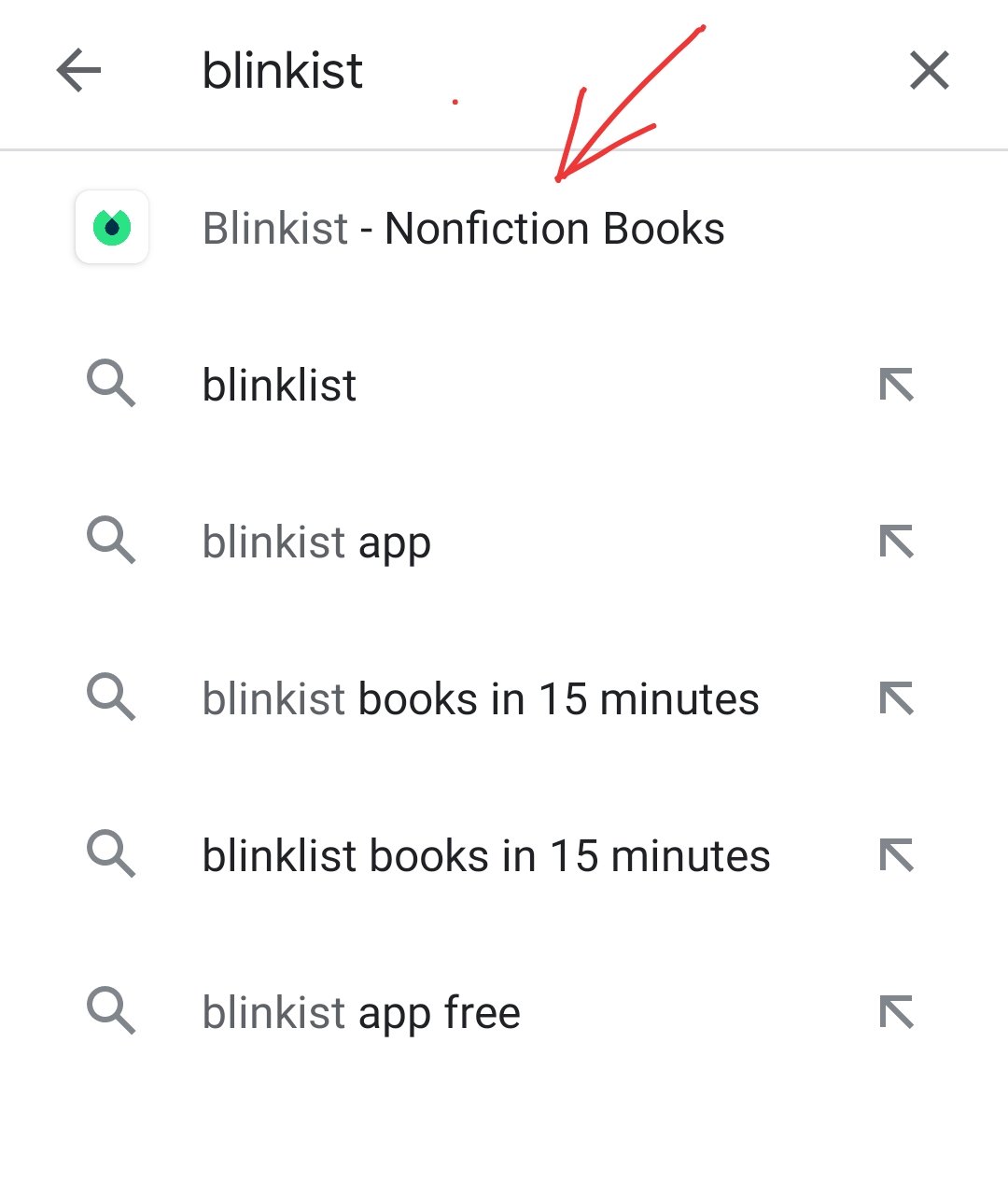
Step 3: Click on the result having name Blinkist – Nonfiction Books.
Step 4: Simply click on Install.
Step 5: Tap on Open.
Getting Blinkist is fairly easy. Make sure that you download the app from official websites like Playstore. Avoid downloading from unknown websites. Because doing so can infect your device with malware or virus.
Caveat: Some people try to download mod apk files from pirated sites to get Blinkist for free. Bear in mind that doing so will have serious consequences. Those websites will do you more harm than good.
How Does Blinkist Work?
The first thing you’ve got to do is Log In or Sign Up. (duh!)
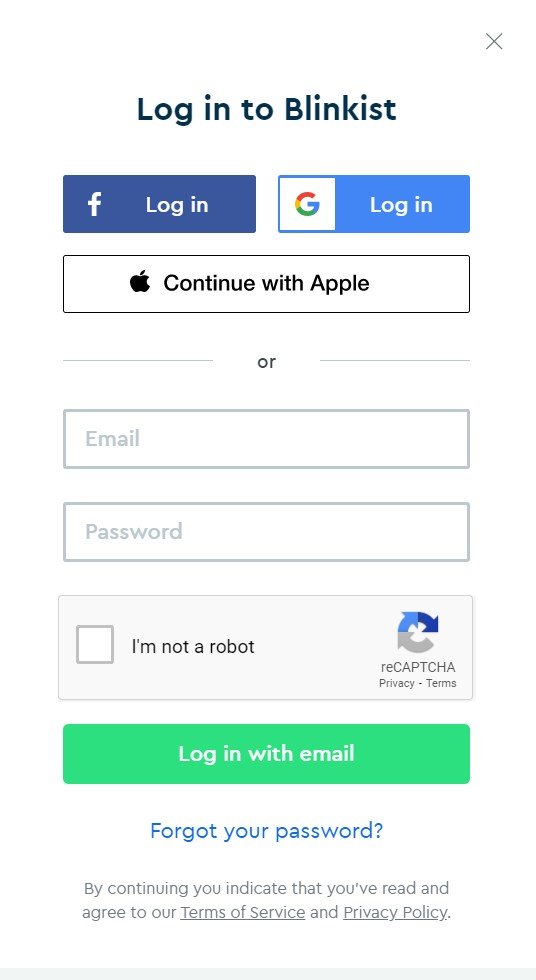
You don’t even need to Sign Up. You can directly Log In via Facebook or Gmail account.
Once you Log into your account, you’re presented with a neat Library.
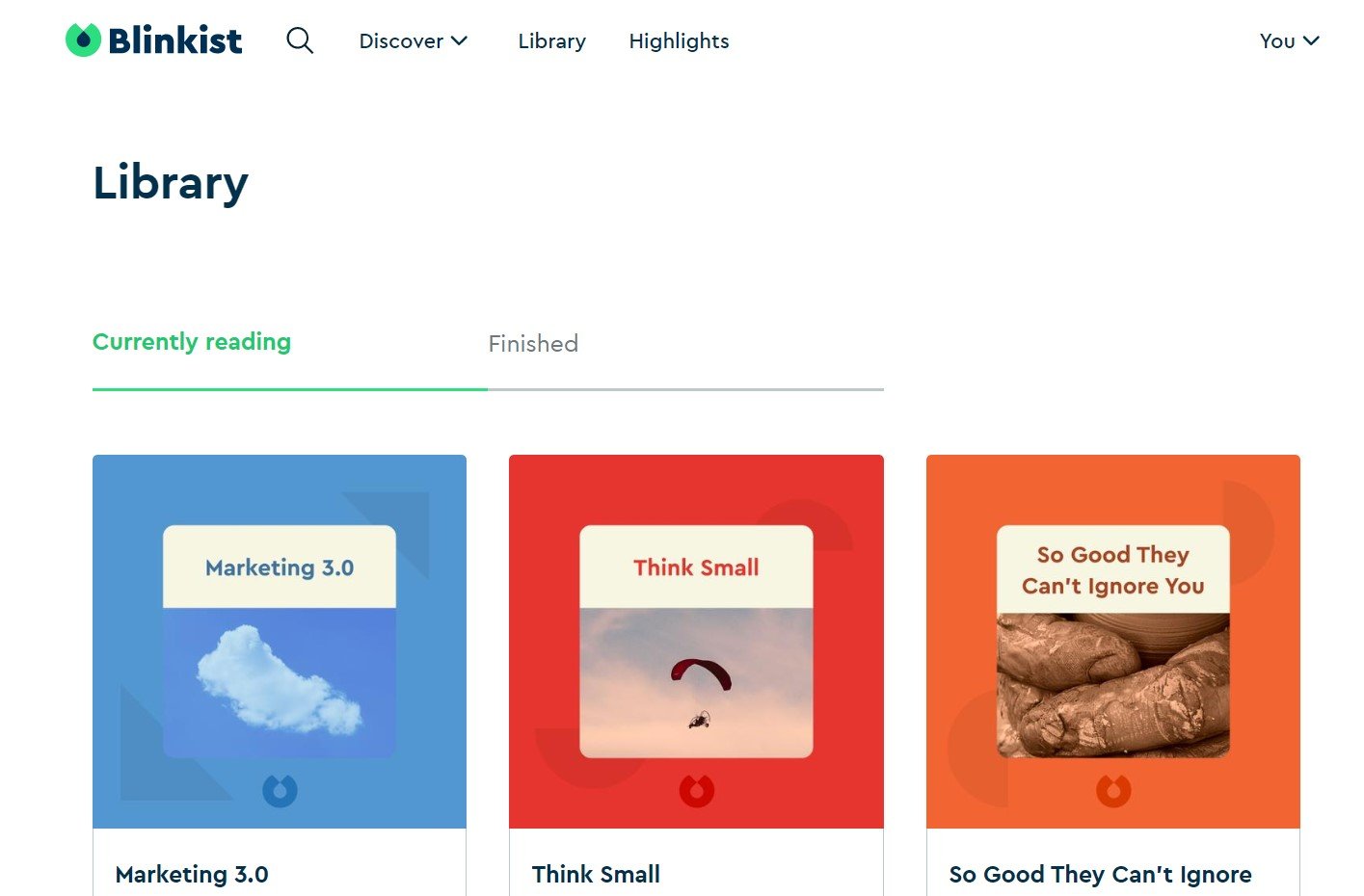
Inside the Library section you see two tabs:
Currently reading
Finished
Blinkist has a pretty big library consisting of more than 3000 books on various categories. To access all the categories, you’ll need to click on the ‘Discover’ tab.
Currently reading tab shows all the books you haven’t finished reading yet. While the Finished tab shows you all the books that you’ve finished. Pretty obvious, right?
These are the categories you can choose a book from:
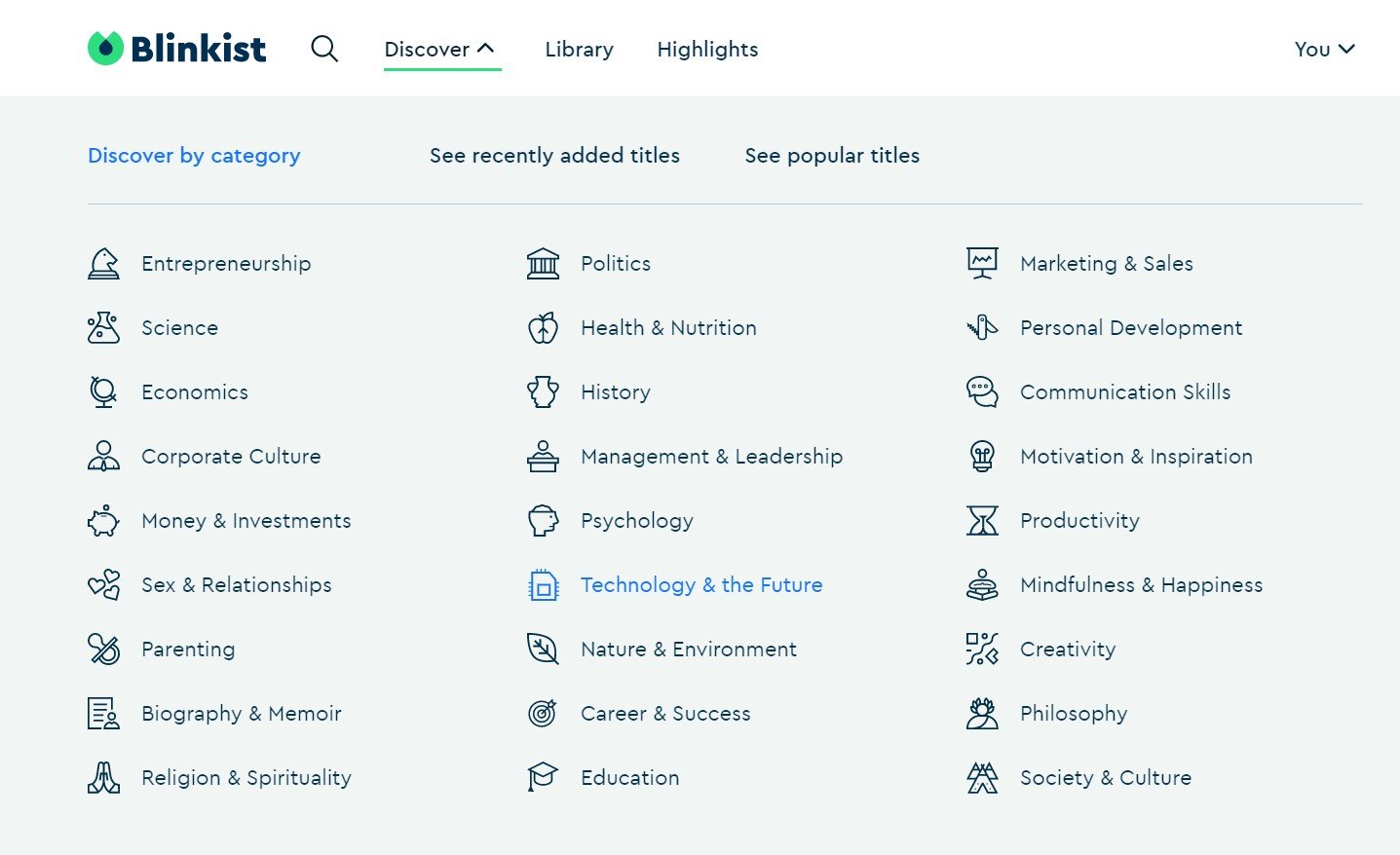
You can discover new non-fiction books in 3 ways:
- Discover by categories: There are total 27 categories that you can choose from.
- See recently added titles: This shows you recently added non-fiction book titles.
- See popular titles: This shows you titles that most Blinkist readers are reading.
Discover by categories
Let’s say you click on ‘Entrepreneurship.’
Now you get multiple options to choose from.
In case you’ve a name in mind, you can directly search it by putting its title name or author name.
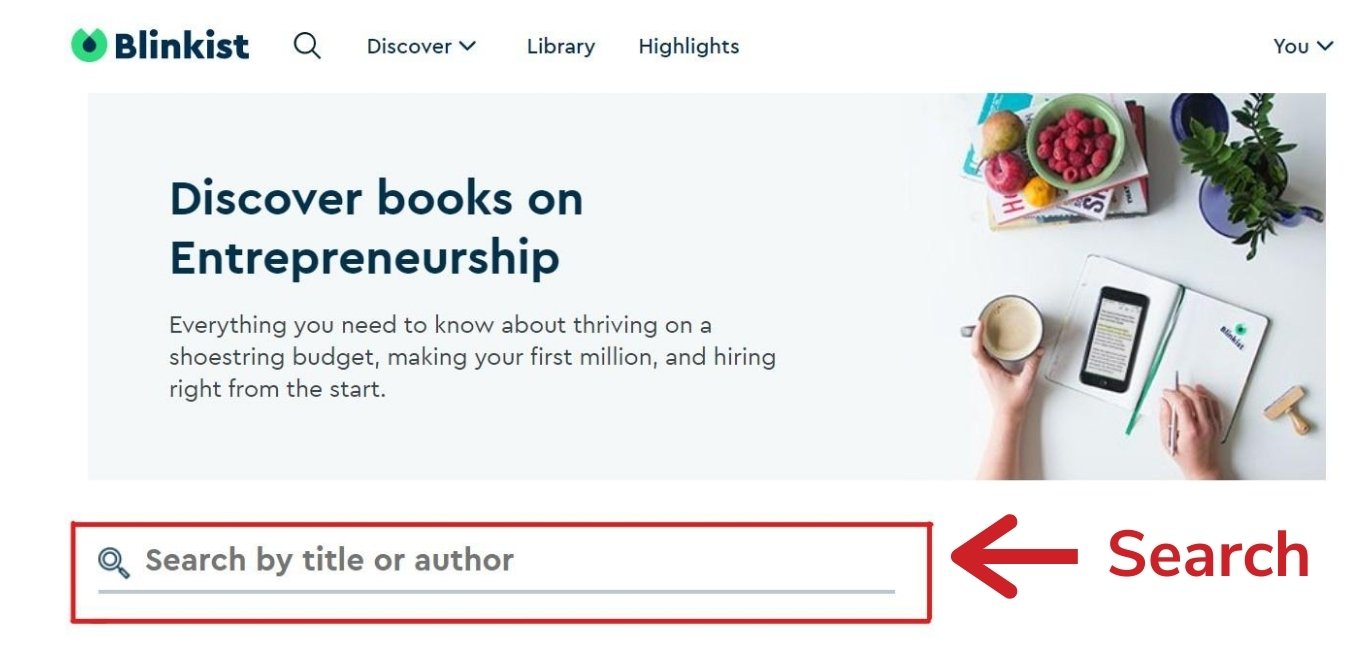
After that, Blinkist suggests some trending blinks.
Here is what you see under Trending blinks on Entrepreneurship:
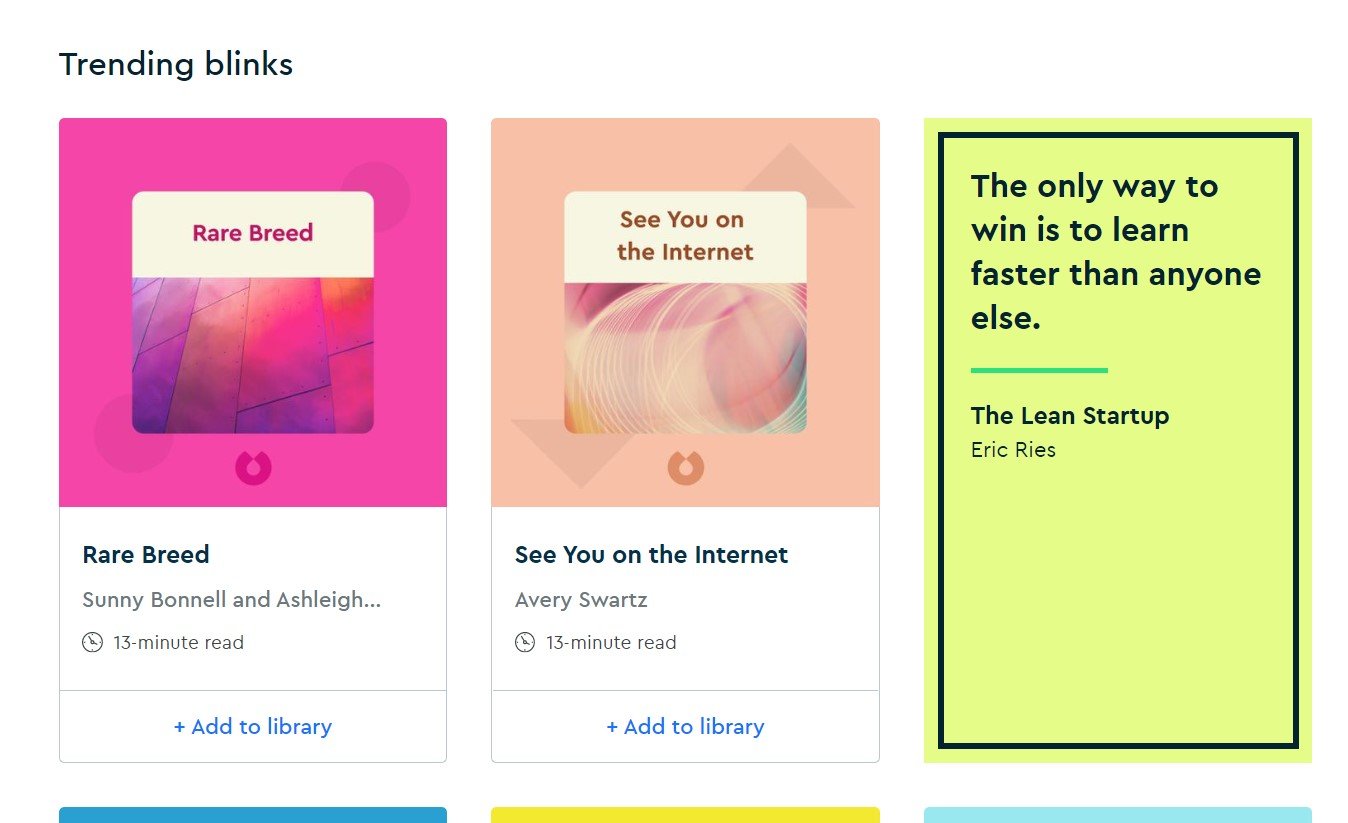
If you aren’t interested in ‘Trending blinks,’ you can move on to ‘just added’ blinks.
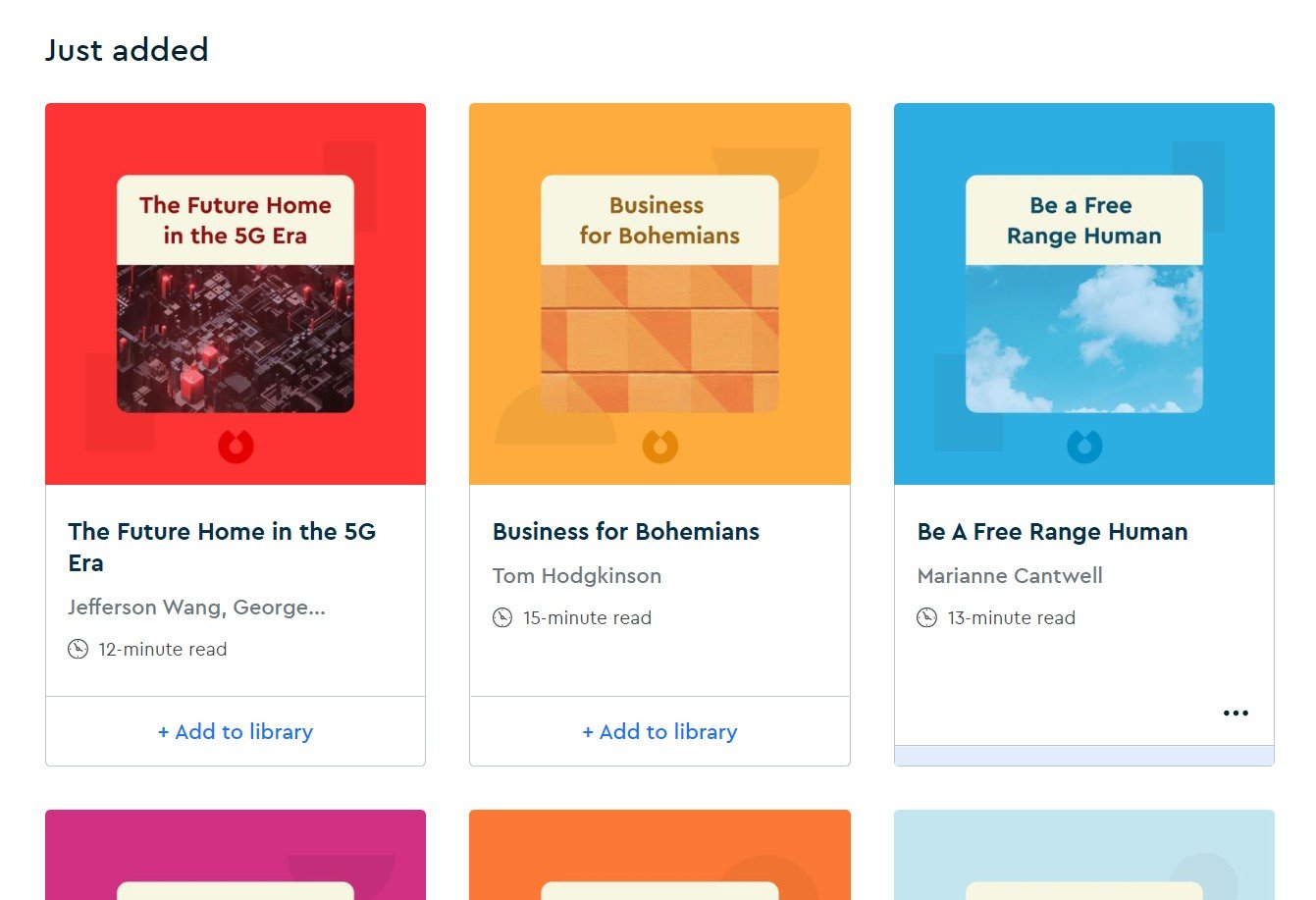
See recently added titles
When you click on this tab, blinkist takes you to all the recently added titles in general.
See popular titles
A similar thing happens with this. Clicking on ‘See popular titles’ takes you to a list of trending titles.
- The Main Features Of Blinkist
- Read or Listen to non-fiction summaries
- Listen to Audiobooks
- Enjoy original Episodes
Let’s talk about each of these formats in detail.
Reading Blinks On Blinkist App
If you don’t want to read much, simply watch this video (without audio screenplay):
When you open a book summary, you get to know basic information like:
- Name of the book
- Author’s name
- 1 Line Summary
- What’s it about?
- Who is it for?
- Reading time
- Number of blinks
- Outline of key ideas
- Similar blinks
You don’t get to see the original book cover due to copyright reasons. But people at Blinkist design their own featured images that include simply the book’s name and a creative image.
Once you click on a book summary, you can simply do 2 things:
- Read the blinks. Blinks can be read by swiping left or right.
- Listen to the blinks. Blinks can be listened to by tapping.
And as said already, you can share and highlight the text, which gets synced with the Evernote App, if you’ve turned the syncing option on in the settings.
If you’re not in the mood of reading or are busy doing something like exercise or morning walk, you can plug in your earphones and listen to the blinks.
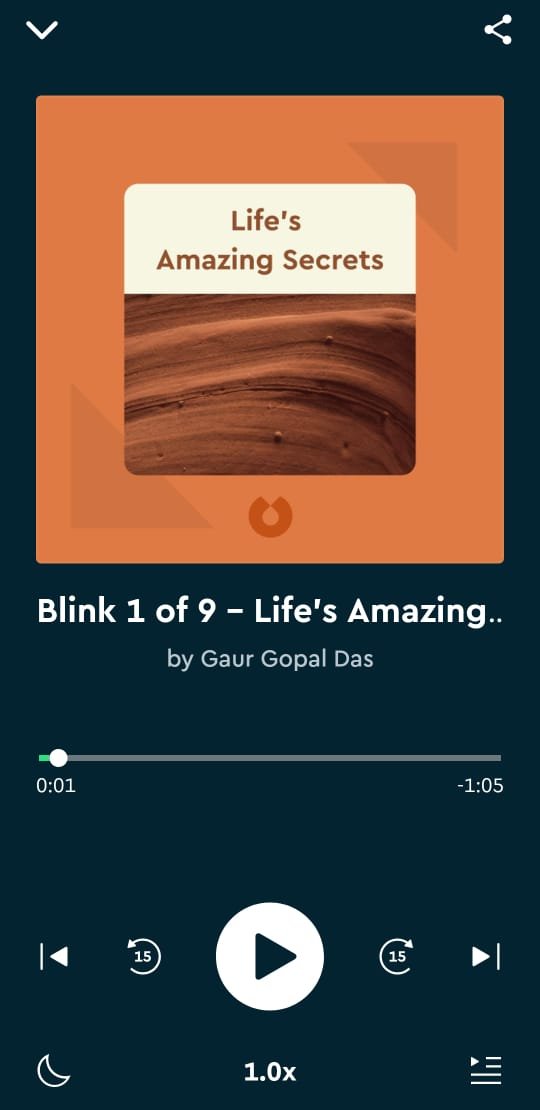
Blinkist provides you a standard player to listen to the blinks.
Talking about the quality of the audio in the blinks, I’d say that it’s good enough. Although, due to some blinks being boring and weird, you might get bored.
There are two additional features in Blinkist player when compared to standard music players:
Sleep Timer
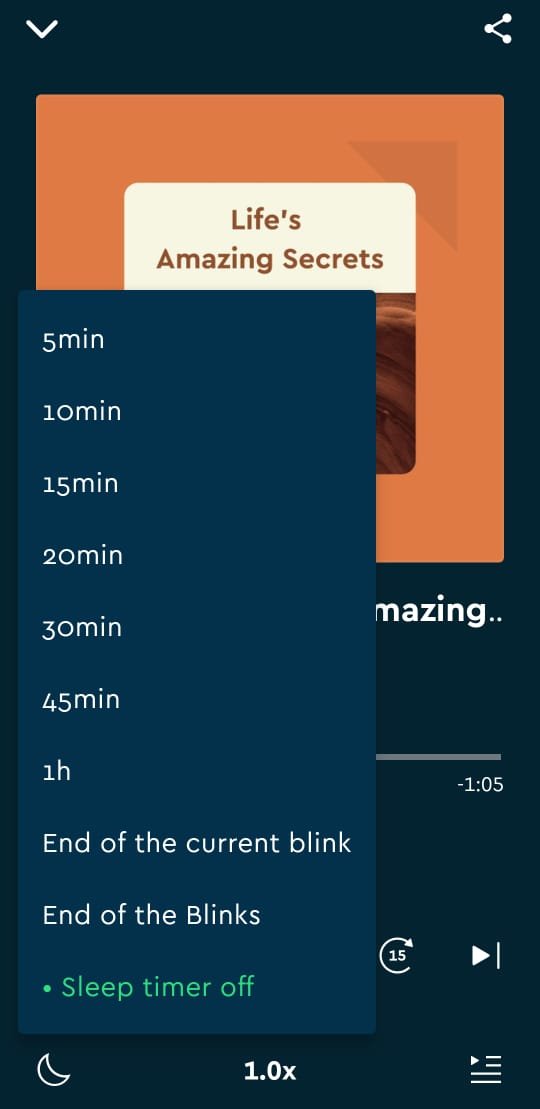
The sleep timer allows you to set a timer to turn off the audio blinks. As you can see in the image above, you can set different timers like:
- 5 min
- 10 min
- 15 min
- 20 min
- 30 min
- 45 min
- 1 hour
- End of current blink
- End of the blinks
Or you can just turn it off. (Huh!)
Queuing Blinks
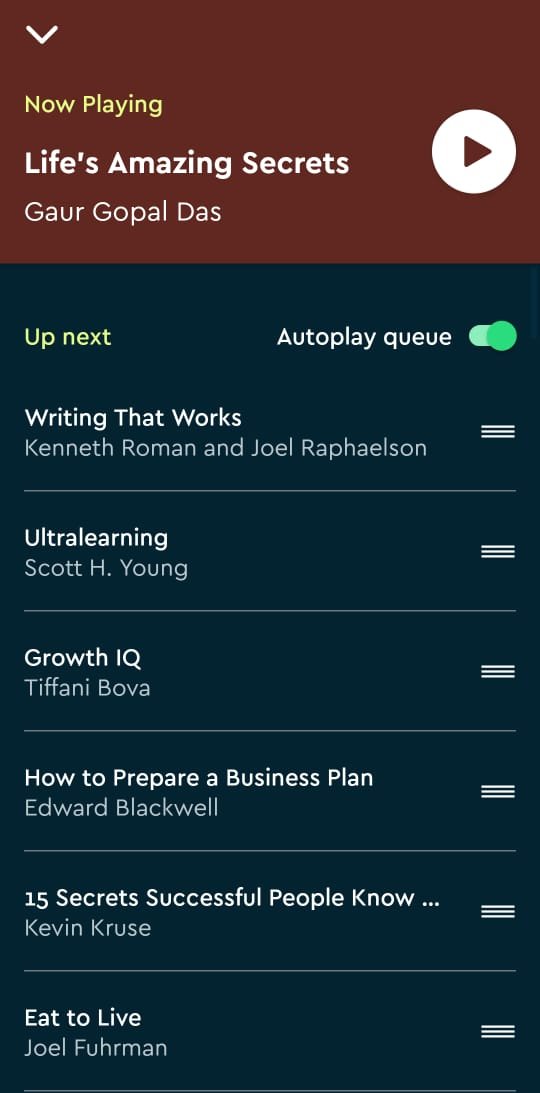
And what if you don’t do anything? Unless you pause the blink, the app would keep playing the blinks from the queue. The queue is made from your library, which includes the books you’re currently reading or have read.
I don’t use this feature much, so I can’t tell whether the queue changes according to your interest or not.
Still, this is a handy feature, which saves you a little effort.
For instance, if you’re busy doing something, you won’t need to manually play another blink, another blink would be played automatically from the list.
You can also turn off the autoplay feature if you don’t want it.
And since this is an app, you also get to choose between dark and light mode.
Also, you can choose to delete the audio blink in settings as soon as you finish them. How does this help?
If you lack storage on your device, this will help you save some storage space.
Unfortunately, Blinkist doesn’t allow you to customize the player. For example, I can’t change the dark color to light color. It stays the same always. It’d be better if Blinkist gave this feature.
Anyway, it’s not a big deal. Not for me, at least!
Reading Blinks On The Web Version
Most people prefer the App version of Blinkist. Why? Because it’s easy to use.
But if you’re working on your laptop, then the Web version might be helpful.
Here is how it looks like when you open a book:
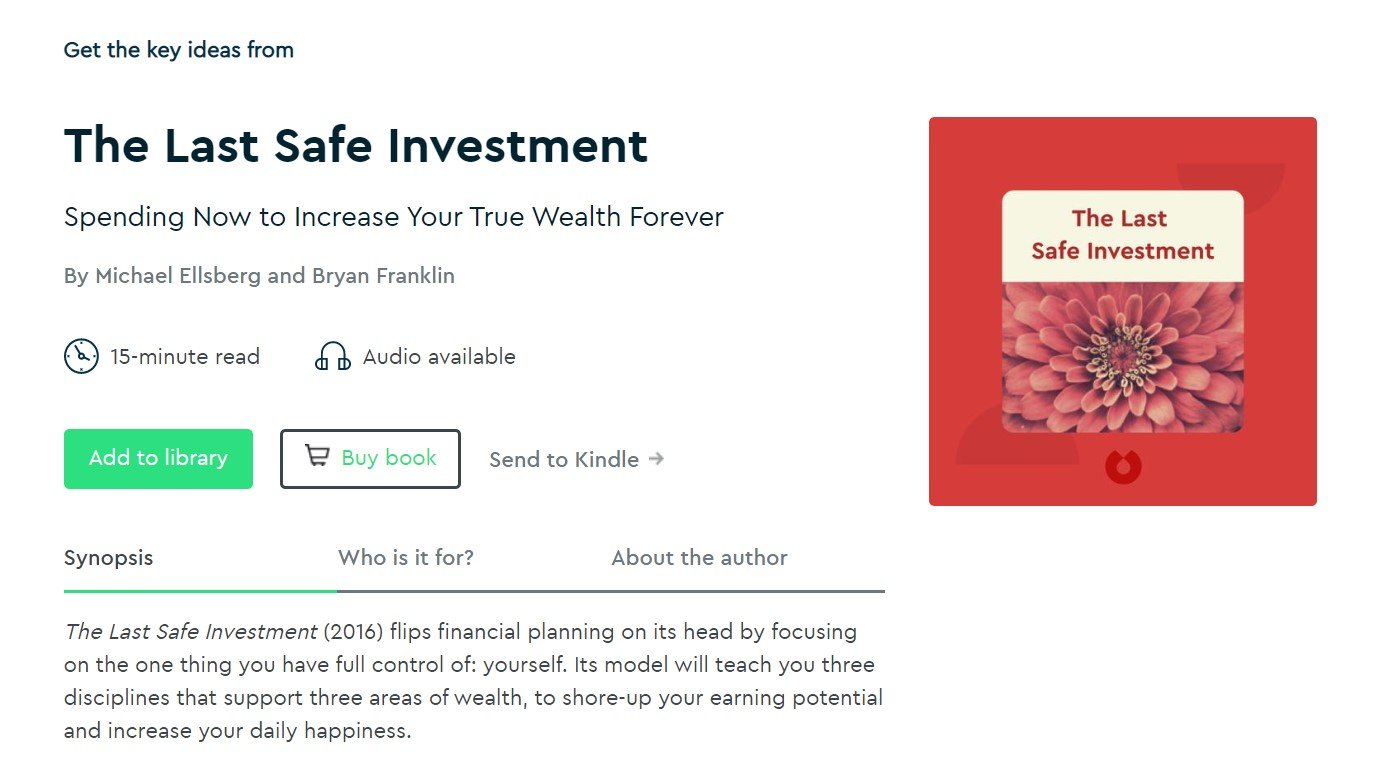
First, you have to add the book to the library. Once you do it, you’ll see the ‘Read book’ option in place of ‘Add to library.’ And then you can simply read or listen to the blinks.
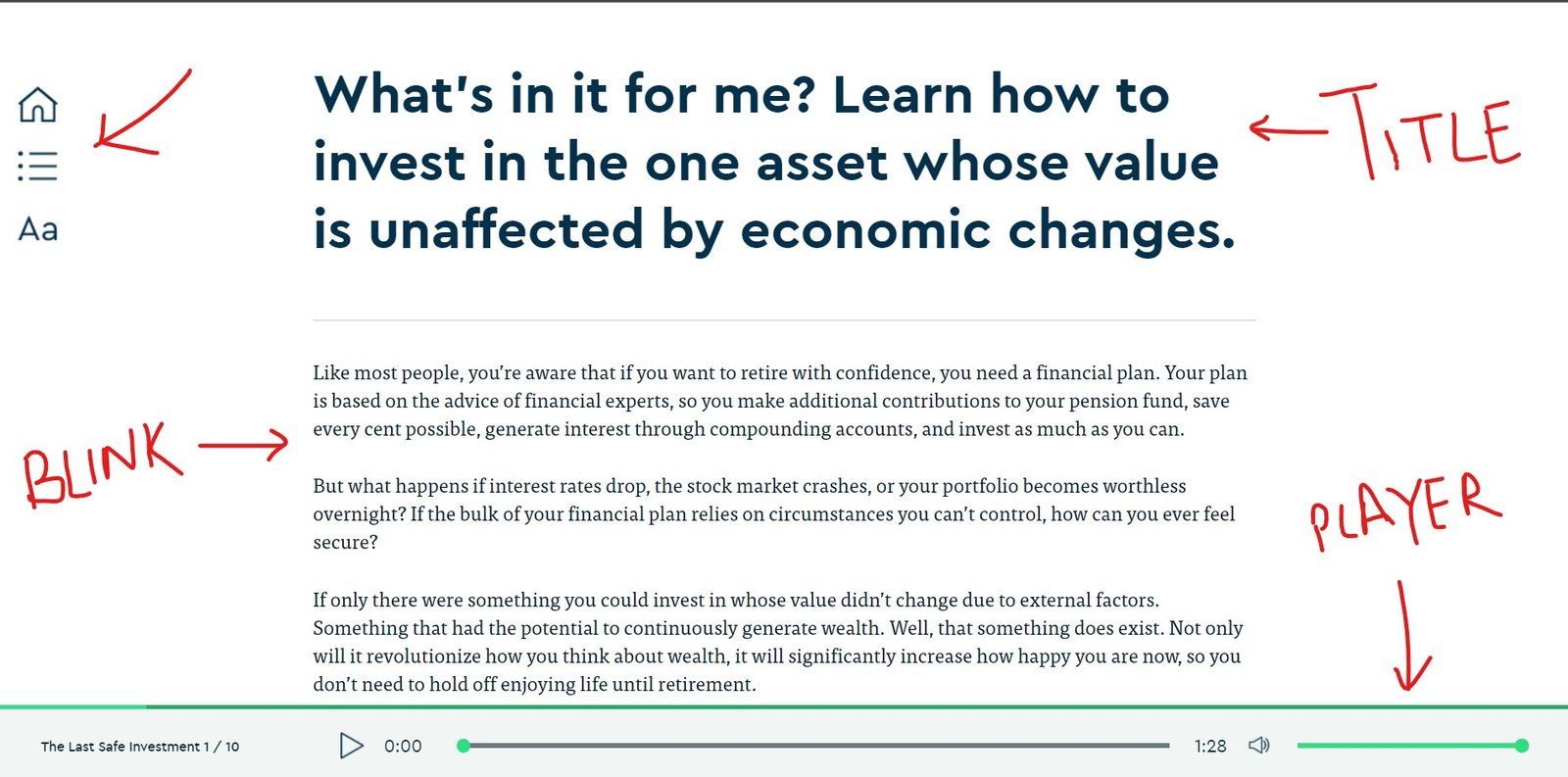
On the left side, there are some options:
The first option (Home) takes you to the Library.
The second option is the Table of Contents. It shows you the list of all the key ideas.
The last option (Aa) allows you to change the font size between ‘small, medium, and large.’
Blinkist also gives you an option to directly buy the book from Amazon or send it to Kindle.
Clicking on ‘Buy book’ redirects you to Amazon’s website.
Blinkist Highlights
Blinkist also allows you to highlight text in between the blinks.
Whenever you find something that resonates with you, you can hightlight it.
Like this:
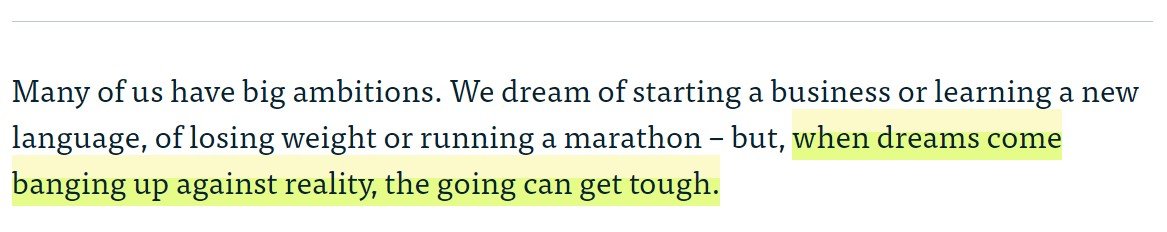
If you turn on ‘sync with Evernote,’ it’ll sync all your highlighted text with Evernote.
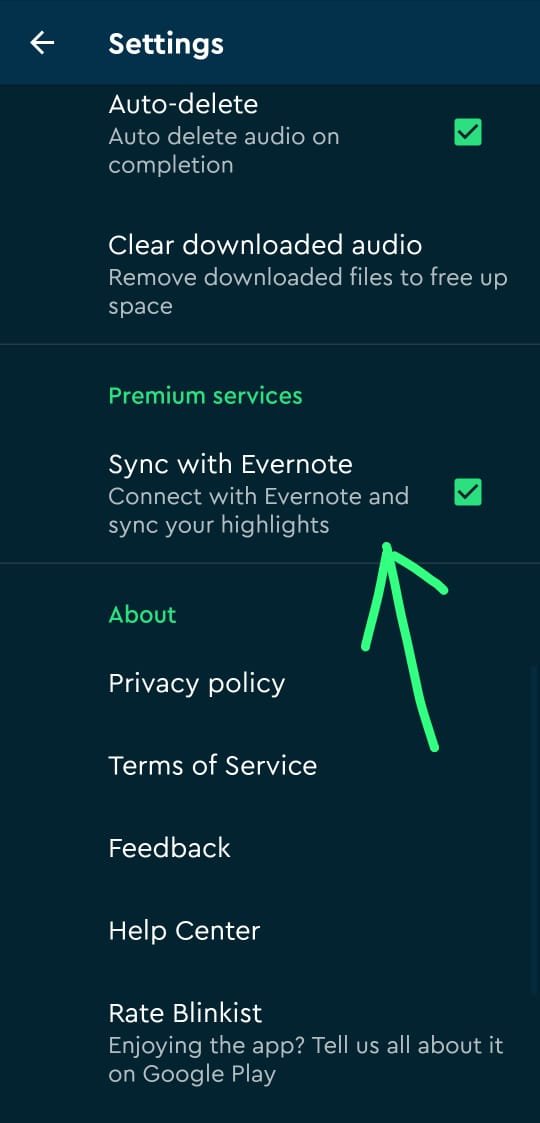
What is Evernote? It’s a note-taking app. You can use it to document your thoughts. It’s pretty similar to Notion (I don’t know if you’ve ever used it or not.)
Final Summary
At the end of every summary, you get to read a final summary that sums up all the main ideas.
These final summaries are flawless.
Actionable Advice
After the final summary, Blinkist gives you actionable advice.
Why this advice? It’s because only reading summaries on Blinkist won’t help you. You’ll need to take action based on your learning from Blinkist.
Otherwise, you’ll load yourself with information. It’s better to know one thing well and apply it, rather than knowing many things and not applying even one.
Audiobooks On Blinkist
This is one of the most underrated things on Blinkist. Most people just consume blinks, either in audio or text form. But only a few people buy Audiobooks.
Again two types of people use Blinkist.
Some use Blinkist to avoid buying books again and again.
Then there are those who use Blinkist to complement their learning. (I fall in the second category.)
The thing is:
Audiobooks on Blinkist aren’t free. You’ll have to pay for it.
Also, the non-fiction audiobooks can’t be accessed on the web version’s library. You can access audiobooks on mobile by paying a special member price.
For instance, consider the Great By Choice by Jim Collins.
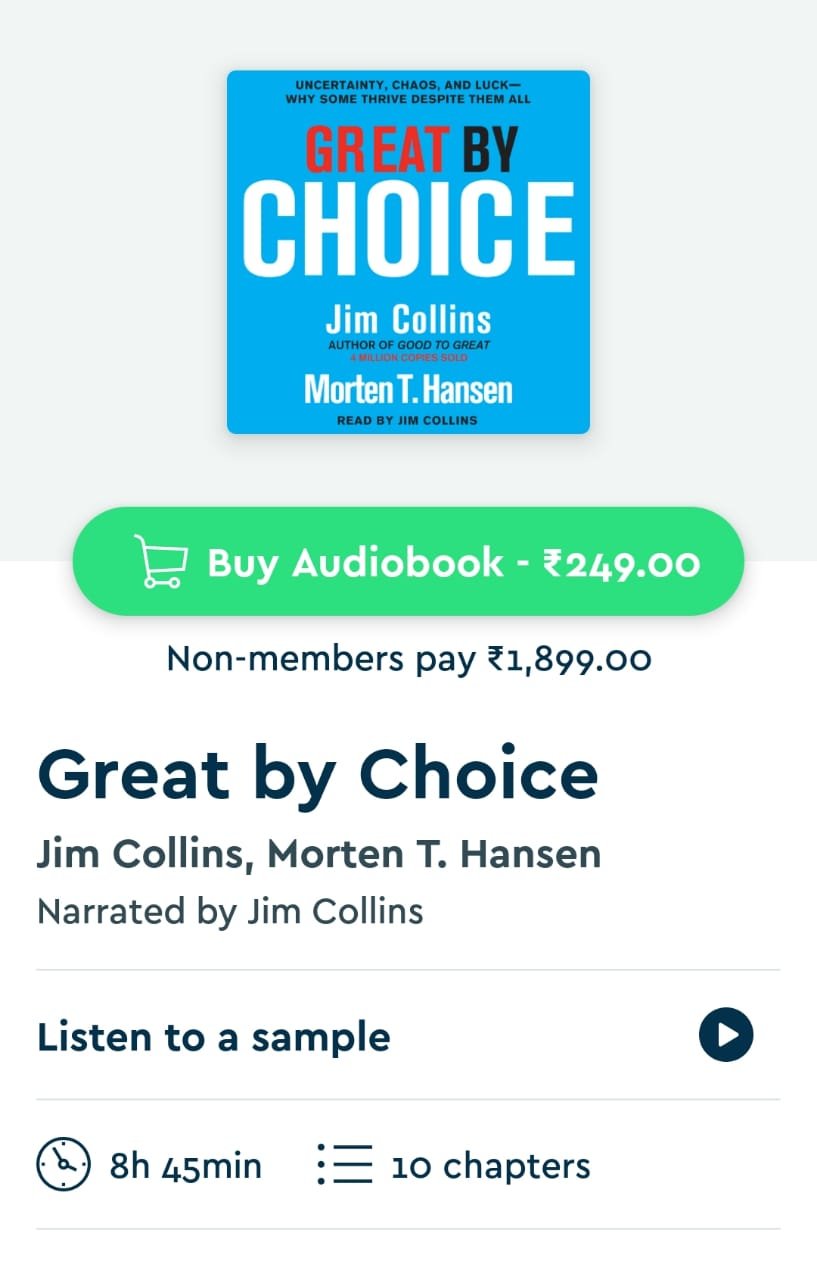
Non-members of Blinkist pay Rs 1899 ($25.34). But since I’m a Blinkist premium member, I’ll only have to pay Rs 249 ($3.32). Cool, isn’t it?
Again people who often come with the mindset of saving a few bucks on books won’t like this feature. But if you’re serious about investing in your learning, you may encourage this feature.
Along with its price, you also get to listen to the audio sample of the audiobook. You can use it to decide whether you should buy it or not.
In case you choose not to follow the path to audiobooks, you’ll still have blinks to listen to. So not a big deal.
It’s pretty amazing actually. People at Blinkist have thought this through.
Blinkist Original Shows And Episodes By Authors
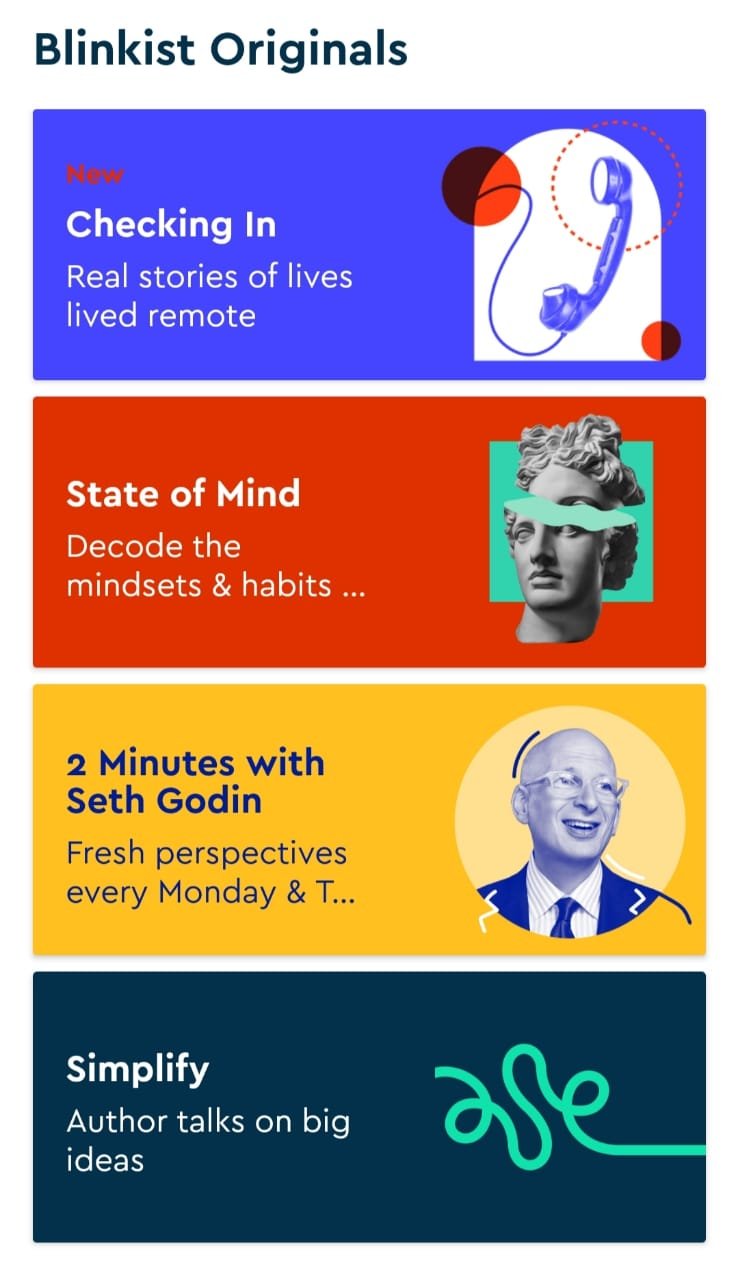
The Blinkist original shows have recently been introduced. Earlier, they looked like some kind of gimmick. But when they brought Seth Godin 2 Min show, I realized that these shows are real deals.
Based on all the episodes I’ve heard, these shows are basically podcasts. Either the author shares his perspective, or two authors talk on a particular topic or issue.
What keeps me hooked to this episode is that they sound human. Remember when I told you that blinks sound robotic sometimes? Yes, these shows sound like real people are talking on the podcast.
These episodes are brilliantly made and are worth trying.
Blinkist Pricing And Plans
Blinkist offers two types of plans:
Standard plan for 1 person (Monthly or Yearly)
Yearly plan for a team
Let’s discuss how Blinkist prices these plans.
Standard Pricing
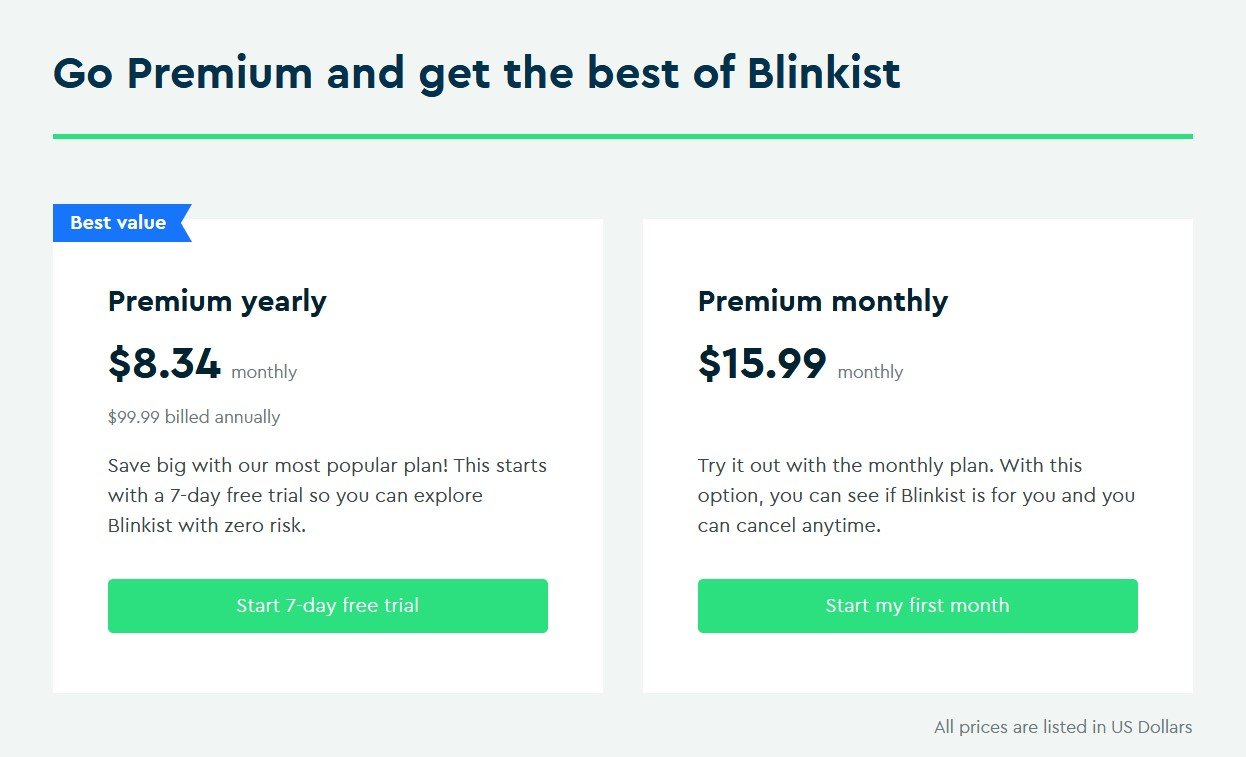
Premium Monthly
If you’re not confident enough to buy there yearly plan, you can go with the monthly plan. In the monthly plan, you’ll have to pay $15.99 every month.
The best part is that you can cancel it anytime.
For instance, if you’ve paid for one month and don’t want to continue it, you can cancel the subscription, and you won’t be charged during next billing cycle.
But if you don’t cancel, then your subscription will be auto-renewed.
Who is the monthly plan for?
Monthly plan is for those people who don’t want to pay for an entire year. Which usually means that those are not sure whether they’ll be using Blinkist app that much or not?
It’s not a bad thing. It’s actually good because one should never invest their money into just anything.
You should first get used to the app. You should purchase the subscription only when you’re sure about using it in the future.
Premium Yearly
If you’re already in love with Blinkist (like me), you can go big and purchase yearly plan.
Bear in mind that Yearly plan is billed annually, and you’ll have to pay $99.99 for 1 year.
What’s the benefit of yearly plan?
In the yearly plan, you pay $8.34 (monthly) instead of $15.99 (monthly).
Also, you get a 7-day free trial to get an idea of what it feels like to use Blinkist.
Who is the yearly plan for?
The yearly plan is made, especially for those people who are serious about personal growth. Blinkist encourages this too. And that’s why they provide a discount on their yearly plan.
People who buy the yearly plan invest in themselves. They understand the value of investing in self rather than other fun activities. The highest return on investment you can get is only from yourself.
So if you’re serious enough to spend time growing yourself on the mental level, this plan is perfect for you.
You can cancel anytime, though.
Remember that if you cancel midway of the yearly plan, then you won’t get a refund for it. You’ll be able to access the Blinkist premium till your validity expires. And you won’t be automatically charged after that if you’ve already canceled.
In short: you can use Blinkist for one year and still choose whether to keep using it for another year or not.
Pricing For Teams
What if you’ve a big team to train?
As I said earlier, most people who use Blinkist are professionals who want to invest in their learning and don’t have much time to read all the physical books.
Companies with a small or large team can also use Blinkist to train their people.
Blinkist’s pricing varies depending on the number of teammates you have.
For instance, if you’ve a team of 10 people, you’ll have to pay $799 per year. And if you’ve a team of 20 people, it’s $1,499 per year. If you’ve a team of 30 people, it’s $2,099 per year. If there are 40 people in your team, you’ll be paying $2,599 per year.
If you’ve got a big team of 50 people, you can train them all with Blinkist by paying $2,999 per year.
If you go to Blinkist’s website, you’ll see a slider which will show you the pricing of the yearly plan according to the number of people in your team.
Why doesn’t Blinkist offer monthly plan for teams?
I haven’t talked to them about this. But logically, training a team isn’t a thing of a month. If you’ve people to train, you need at least one year if your goals are big.
And since the yearly plan of Blinkist is highly affordable, it makes things easier for people who have to train their teams and level up their success.
Why should one invest in his team?
Training your team can drastically improve your results and productivity. With the knowledge Blinkist provides, you can train each of your member to produce 10x results or even make more sales in your business.
A lot of people try to save a few bucks by not investing in training. Guess what happens? Their team doesn’t produce the result they want.
No matter what business you’re in, there are plenty of blinks in the Blinkist to learn from.
Blinkist Free Trial
Blinkist offers a 7-day free trial so that you get used to it. In the free trial, you get to read one free summary every day.
“How can I get Blinkist for free?”
I haven’t really used the credit system. (I don’t care either.)
The only thing I know is:
To get Blinkist for free, you’ve to simply sign up and add your credit or debit card.
Once the free trial is over, Blinkist will charge you unless you cancel.
Make sure you check the date when the trial period ends.
How does the trial work?
The trial is only for 7-day. During that period, you can only read one free summary per day.
The trial doesn’t allow you full access to all the premium features.
Pros And Cons of Blinkist Free Trial
Pros
- No need to pay
- Access to only one book summary every day
Cons
- Limited access to only 1 Summary
- Lacks premium features like highlighting ideas and syncing with Evernote
- Can’t enjoy your library offline
- Blinkist Free V/S Premium
If you aren’t on your trial period, Blinkist app will still allow you to enjoy 1 summary each day.
If you’re okay with reading only 1 summary every day, then you could still be fine with it.
But at the same time, you won’t be able to use all the premium features like:
- Unlimited access to all non-fiction titles
- Offline library
- Sync with Evernote
- Send your reads to Kindle
- Orginal shows and episodes by authors
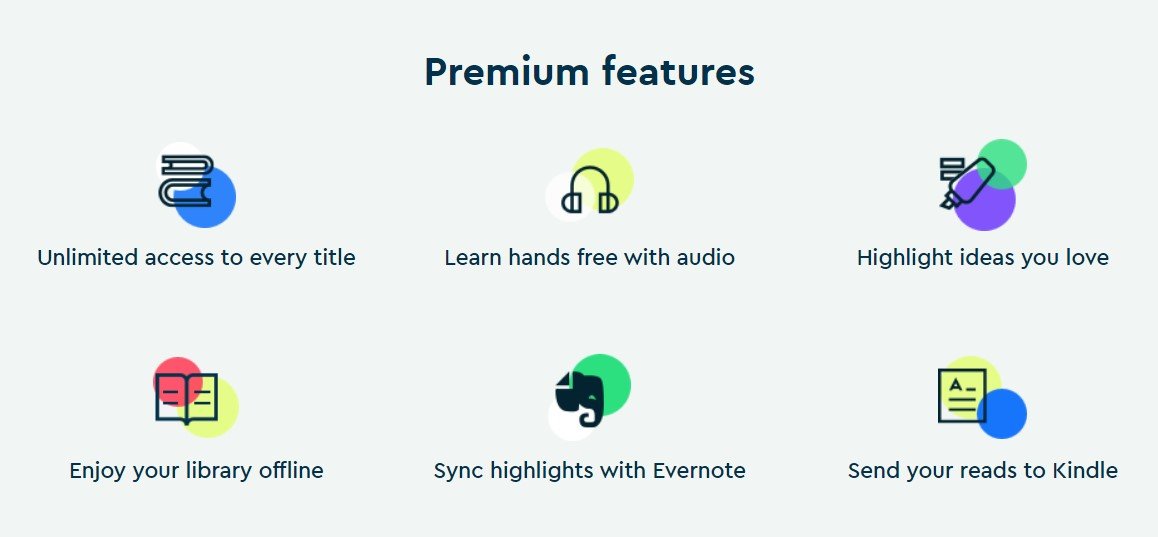
How To Cancel Blinkist Subscription?
For the web version of Blinkist:
- Step 1: Go to Settings.
- Step 2: Click on ‘Manage my subscription.’
- Step 3: Cancel your subscription.
For android Blinkist app:
The steps are similar to the web version. The difference here is, you can directly open Playstore and go to the Subscriptions tab. There, you’ll see all your active and canceled subscriptions.
Keep in mind that canceling subscription won’t instantly stop you from using Blinkist if you’re still in the trial period.
The subscription will be cancelled exactly after 7 days of registration.
For example, if you registered for trial on 22nd, then after canceling the subscription, you’ll still be able to enjoy the trial till the 29th.
Blinkist Review: Pros And Cons
Pros
- Allows to read and listen on the go
- Easy to use
- Clean interface
- Simple design
- Consistent quality
- Available on both iOS and Android
- Both App and Web experience
Cons
- Doesn’t allow vertical scrolling in the blinks
- Some summaries are not good and lack context
- Audio blinks sound robotic sometimes.
- You are at the mercy of the writer while reading the blinks
Now, I’ll be discussing all the good and bad things about Blinkist.
Pros Of Blinkist
Allows to read and listen on the go
I believe that this is the best part of using Blinkist. You can both read and listen. Most book summary services either provide only reading material or provide low-quality audio summaries.
But Blinkist has kind of balanced things. Both its audio and writing quality are decent enough to hook you in for hours.
Easy to use
Most apps have a learning curve attached to them. But with Blinkist, there isn’t much. Even if you’ve never used an app like this one, you’ll be easily able to get used to it.
Using Blinkist couldn’t be easier. Of course, there are a few issues here and there but all in all, it’s fairly easy to get used to.
Simple Design And Clean Interface
Have you ever thought about why people binge-watch Netflix? Of course, TV shows there are awesome. Let me tell you a secret: their design is one of the best.
Blinkist’s interface or design is similar to Netflix. Moreover, the idea of finishing a book in just 15 minutes is addictive in itself.
People at Blinkist didn’t complicate things while designing. They kept it simple by dividing blinks into just three categories: Popular titles, Recently added, and Best for you.
Finding a book to binge read is pretty easy on the Blinkist app.
Consistent quality of summaries
The quality of summaries stays consistent throughout different blinks. There a few duds there too, but they are few. The writers at Blinkist have tried there best to put thousands of words into 15-minute blinks.
The thing is:
It’s hard to summarize a book and keep the context at the same time. So you might find some terrible summaries too, but you’ll enjoy it most of the time.
Available on both iOS and Android
This isn’t a pros, but still, it’s a good thing to have. These days, most apps support both Android and iOS.
Available on both Web and App
I have seen many apps that don’t exist online. For instance, there is Headway. It’s an excellent app, but it doesn’t work on the web.
Many book summary apps limit themselves to app’s ecosystem.
But you can use Blinkist on both in your mobile and web browser.
Cons Of Blinkist
Doesn’t allow vertical scrolling in the blinks
I’m used to reading doing vertical scrolling. It isn’t much problem for most people. But those who are habitual to read by scrolling vertically will find little discomfort.
Over time, they’ll be able to adapt to it, though. So this isn’t a big Con.
Some summaries lack context and are confusing sometimes
Some ideas might confuse you due to a lack of context. Fortunately, the main ideas of the blinks would be clear to you most of the time.
From my experience, I didn’t face any problem. But I have seen people talking about why one shouldn’t read book summaries.
But they forget that the whole idea of consuming summaries is to consume more information in less time.
In simple words, people who have the mindset that if they read summaries, they’ll never have to pick a book again, might face some issues later.
Audio blinks sound robotic sometimes
Most audio version of blinks are decent. I don’t know if it’s just because of me being a non-native English speaker, I never really enjoyed audio blinks. Most of the time, I prefer reading them. Again, this problem may be personal to me.
You’re at the mercy of a writer
What do you think, who is writing summaries on Blinkist? Of course, the CEO isn’t himself doing all the job. Blinkist has a team of people working behind the scenes.
Chances are different writers get to write summaries of different books every time. At the end, the original author never writes the summary, it’s another writer.
If the writer or freelance writer fucks up, you’re screwed too. For instance, if the writer feels lazy to read the book in its entirety and writes on assumptions and bias, then there is a high probability that your summary isn’t good at all.
I’m not saying that Blinkist doesn’t have quality writers at all. But ya know, humans make mistakes sometimes.
Logically, the impact of one writer making mistakes shouldn’t be that much. It’s just amazing how Blinkist manages everything and keeps up with consistent quality throughout all of their summaries.
Blinkist Alternatives
There aren’t many alternatives to Blinkist. But there are a few which are worth trying at least once:
- 12min
- Storytel
- Headway
- Instaread
- Storyshots
Bonus Tips: How To Make The Most Of Blinkist?
Plan The Reading Time
You can approach Blinkist in two ways:
- Proactive Approach
- Reactive Approach
If you go by reactive approach, then Blinkist would send you notifications like this one:
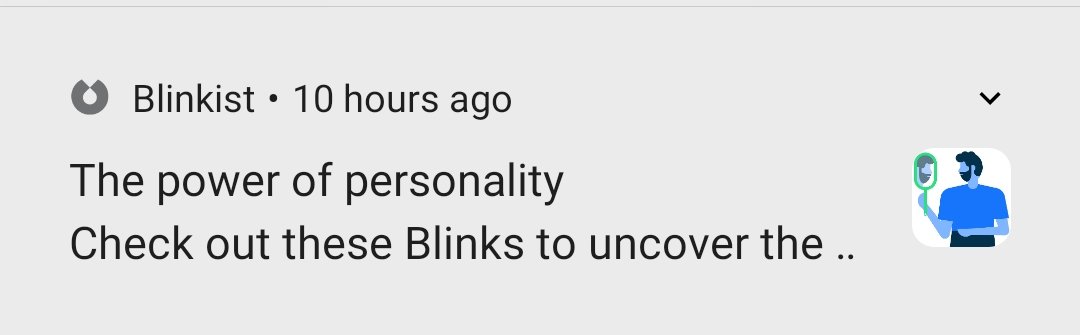
Blinkist keeps suggesting titles to you if you’ve turned on the ‘suggested title’ settings in your app.
And if you go by a Proactive approach, then you can do wonders.
Here is how to be more productive while using Blinkist:
Set SMART Goals
Simply put, find out what topics interest you, then narrow down and find a single topic you’re most interested in.
Then block some time in your day for that topic. During this time, go to the Productivity category in Blinkist, and read the top blinks.
Read Blink Of The Day
This is the lazy man’s way of reading on Blinkist. You can just forget about Blinkist at all and let Blinkist do its thing.
Once a day, just check the Blink of the day. This technique will also be helpful to busy people.
Highlight Ideas And Sync With Evernote
I know, you’ve already read that Blinkist allows you to highlight the text you like.
Why again? The point is, most people highlight the text, but never check them again.
Here is how you can use it productively:
Go to the Library section in your app.
There, you’ll have access to all your highlights, which you’ve done in the past.
It’ll look something like this:
Now you’ve to study them every day so that you remember them in the long run. You can call it a memorization technique, but it isn’t a big deal if you ask me.
This technique would help you remember important ideas from the blinks you’ve read.
Gradually, your time spent in Blinkist will start giving you large returns.
You can also use these highlights for self-reflection. Psychologically, you’ll only highlight those things that would resonate with you the most. These highlights may even give you a hint on your interests.
As you already know by now, you can also send those highlights to Evernote.
Why send them to Evernote? Because you might want to use a different book summary service or even stop using one at all in the future.
So, that time, all those highlights that you sent to Evernote will stay safe with you.
Research About The Author
Blinkist shows you ‘About the author’ before the main key ideas start.
It looks like this:
Now, here is the catch:
Most people never dig deeper into this section.
Continuing the above example, you can go to Google and search more about Viktor Frankl (the author).
What’s the point of doing more research? This will help you get an idea of the author’s thought process or the mind behind the book.
Ignore ‘Who Is It For?’
Blinkist also suggests what kind of people would like this book. But it shouldn’t matter to you that much. Because if you’re a personal development freak like you’ll read the summary regardless of who is it for.
I hope you got my point there. Either way, whether you follow it or not, that’ll be your choice.
Use ‘Auto Delete’ In Audio Settings
Blinkist gives an option of auto-deleting audio blinks once you’ve finished them. This is more of a storage hack. But it has psychological effects.
The more cluttered your device gets, the more cluttered your mind becomes. It’s kind of proportional relationship.
Use Filters In Blinkist
You can also apply filters to your blinks list, and sort blinks by In Progress, Not Started, and Finished.
I’d recommend that you sort that list by In Progress. And then finish all those blinks right away. The reason behind this is that, over time, the ‘In Progress’ list would grow larger and larger. Then it’d almost be next to impossible to deal with that pile-up.
That’s why it’s important to finish a blink in its entirety without jumping to another one. Of course, you can cheat sometimes, but just make sure that you don’t keep hopping from one blink to another. (By one blink, here, I mean one summary.)
Dive Into Blinkist Collections
One easy way to explore blinks is by diving right into Blinkist’s collections.
There are around 50-60 collections in Blinkist.
If you’re confused and wondering “what collections are?”
Collections are similar to categories in Blinkist. The only difference is that in collections, you’ll find the best-curated blinks.
Each collection has around 4-15 blinks. But in case of a category, you’ll find all the blinks under that category.
Frequently Asked Questions About Blinkist
Take The 7-Day Free Trial
If you’re still not sure whether Blinkist is for you or not?
No worries. Just try Blinkist’s 7-day free trial and cancel before it expires, in case you don’t like it.
The Verdict
Blinkist is a beautiful app with lots of golden nuggets. Its handsfree experience is what makes it amazing. Plus, the knowledge it provides and how it sums up lessons from those classic books, it’s brilliant.
There a few cons of using Blinkist, but from my experience of using it for over a year, I can tell that its pros far outweigh its cons.
I highly recommend this app to all those people who have less time and are looking for a way to invest in themselves and learn more to unlock new opportunities in their lives, thus scaling their career and become successful.
I have even recommended this app to many of my friends. And their feedback is great too.
Exclusive Blinkist Deal (Don’t Miss!)
I’m proud to tell you that Blinkist has allowed me to give you an instant 50% discount on your first purchase. Why pay more when you could pay less? All you need to do is: activate the deal.
Please note that this deal is available for a limited time. Grab this deal before it expires.
How to activate the deal?
To activate the deal, simply click on the link below:
Note: 50% Discount is over.
No further steps are required. The discount will be automatically applied while making purchase.
Towards your better future.
Happy Blinkist
Still having doubts? Just shoot me an email at shami@wizbuskout.com and ask me all your queries.
